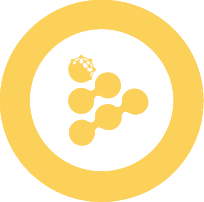🤖 iApp Generator
Build privacy-first applications that run in secure TEE environments. iApp Generator is your complete toolkit for creating, testing, and deploying confidential iApps on the iExec network.
Transform your ideas into production-ready privacy-preserving applications in minutes, not months.
What is iApp Generator?
iApp Generator is a CLI tool that simplifies building iExec Applications (iApps) - applications that run inside Trusted Execution Environments (TEE) for maximum privacy and security.
What you Can Build
- AI models that process sensitive data privately
- Data analysis tools that protect user information
- Custom algorithms with confidential inputs and outputs
- Privacy-preserving services for Web3 applications
What iApp Generator Provides
- ✅ Project scaffolding - Complete iApp structure ready to deploy
- ✅ Local testing - Debug and iterate quickly in simulation mode
- ✅ One-click deployment - Deploy to TEE workers with a single command
- ✅ Input/output handling - Seamless integration with protected data
Quick Start Path
1. Learn the Concepts
Start here to understand what iApps are and how they work:
- What Is an iApp? - Core concepts and TEE overview
- Getting Started - Your first iApp in 15 minutes
- Building Your iApp - Complete development guide
2. Master the Development Workflow
Once you've built your first iApp, level up with these practical guides:
- Inputs and Outputs - Handle data flow in TEE environment
- Debugging Your iApp - Troubleshoot execution issues
- App Access Control and Pricing - Control who can use your iApp
- How to Get and Decrypt Results - Retrieve and use outputs
3. Explore Advanced Features
Ready for production? Dive into specialized topics:
- Using TDX (Experimental) - Next-gen TEE technology
- Complete Guides Overview - All development guides in one place
Why Choose iApp Generator?
🔒 Privacy by Design
Your applications run in hardware-secured enclaves where even the infrastructure provider can't access your data or code.
⚡ Developer-Friendly
Focus on your application logic while iApp Generator handles the complex TEE setup, deployment, and execution infrastructure.
🌍 Decentralized Infrastructure
Deploy on a global network of TEE-enabled workers without managing servers or cloud infrastructure.
🔧 Complete Toolkit
From local development to production deployment, everything you need is included in one CLI tool.
Ready to Build?
Start with the basics and work your way up to advanced privacy-preserving applications:
Quick Path
- Getting Started - Build your first iApp (15 minutes)
- Inputs and Outputs - Handle data properly
- Debugging - Fix issues quickly
- App Access Control - Go to production :::
Need Help?
- Complete Guides - All development guides
- iExec Discord - Community support
- Protocol Documentation - Technical deep dive
Ready to revolutionize privacy in computing? Your first privacy-preserving application is just a few commands away! 🚀